After setting up D365FO Entity Store into a Data Lake, you might run in this this error:
DataSource.Error: Object reference not set to an instance of an object.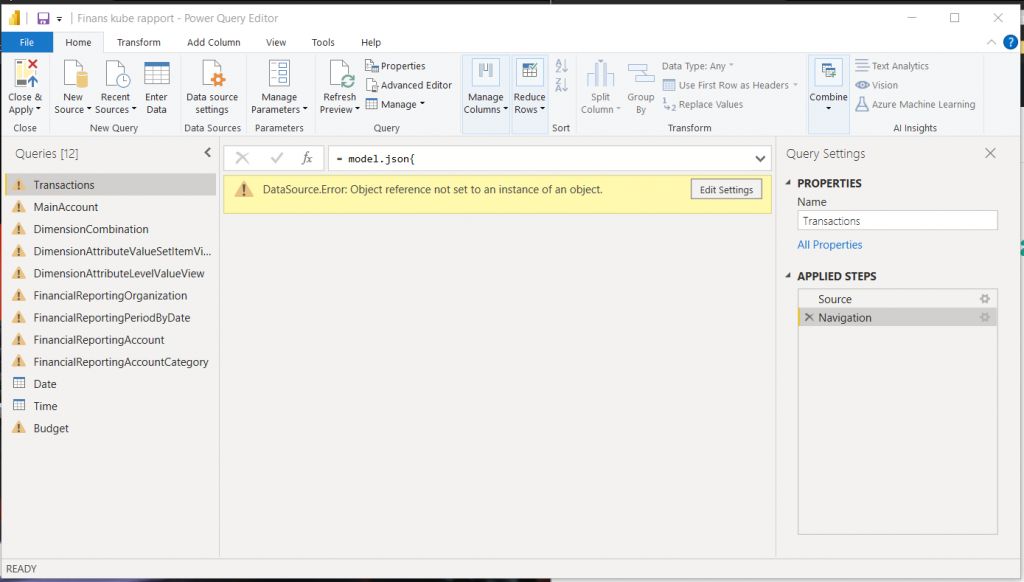
And when pressing the “Edit Settings”, you find the same error in the data source description:
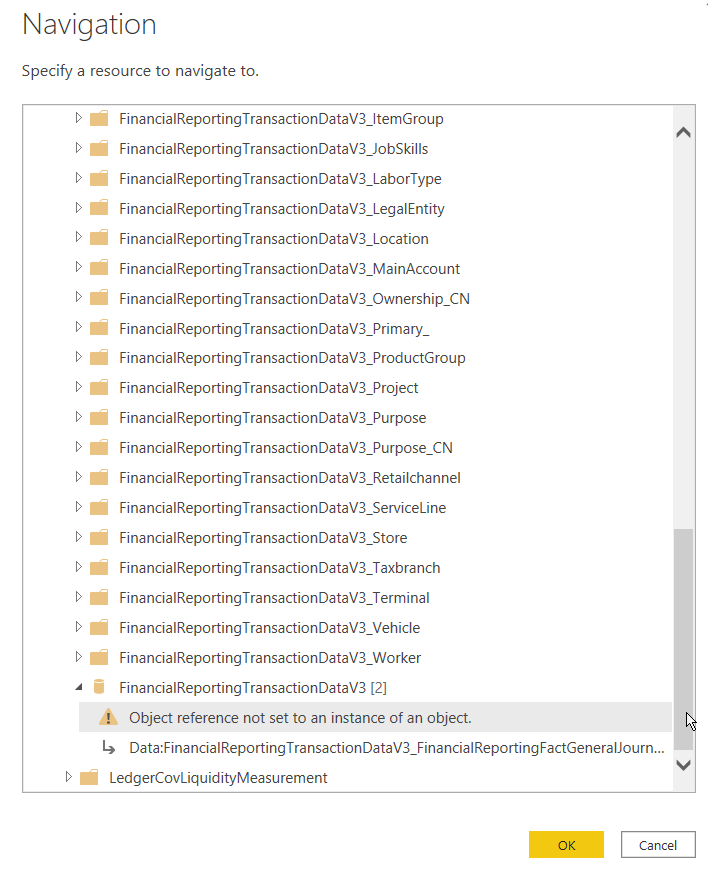
The fix ? Well, open up Microsoft Azure Storage Explorer and dive down into the container where you integrated the data, find and open the model.json and replace .blob. with .dfs. 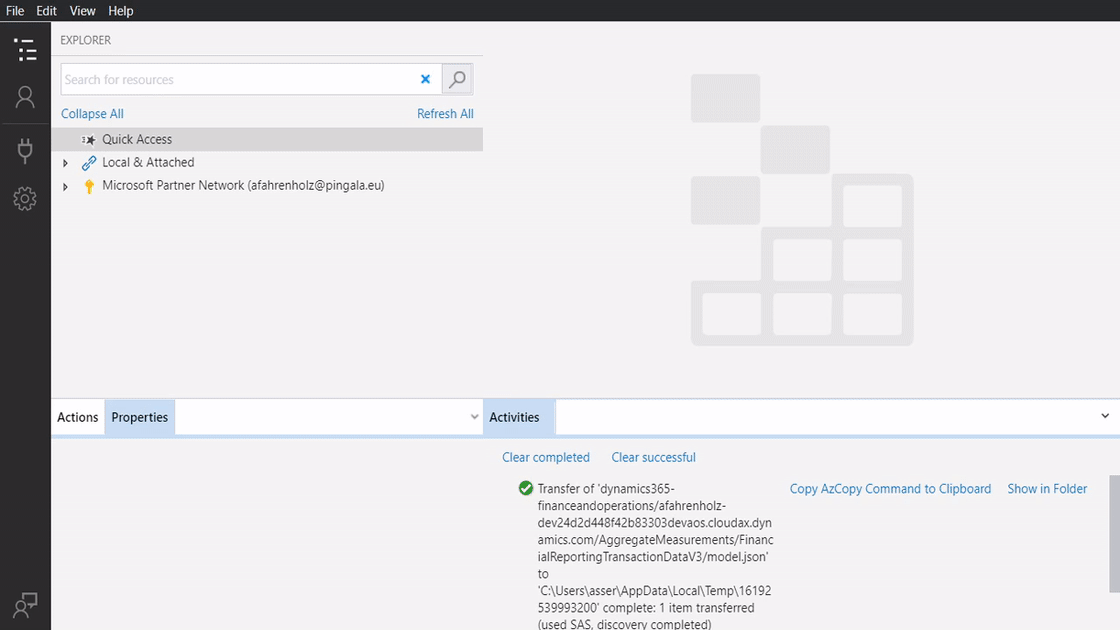
Save the file, go back to Azure Explorer and upload the file (should be auto-detected by the Azure Explorer). Now go back to PowerBI and refresh all previews. This should fix the issue: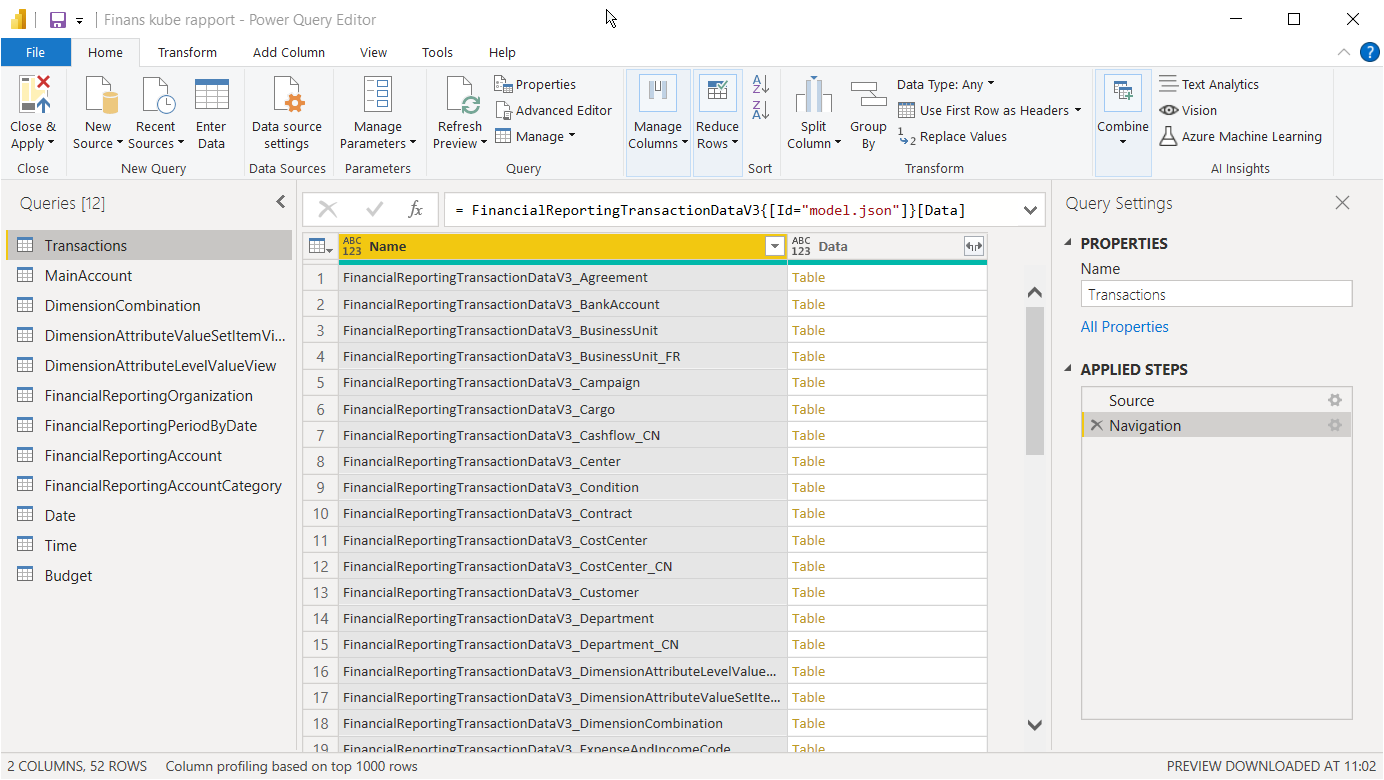
They will get reset when you start integrating new measures. So remember to check this whenever new measures are added to the Data Lake integration.
